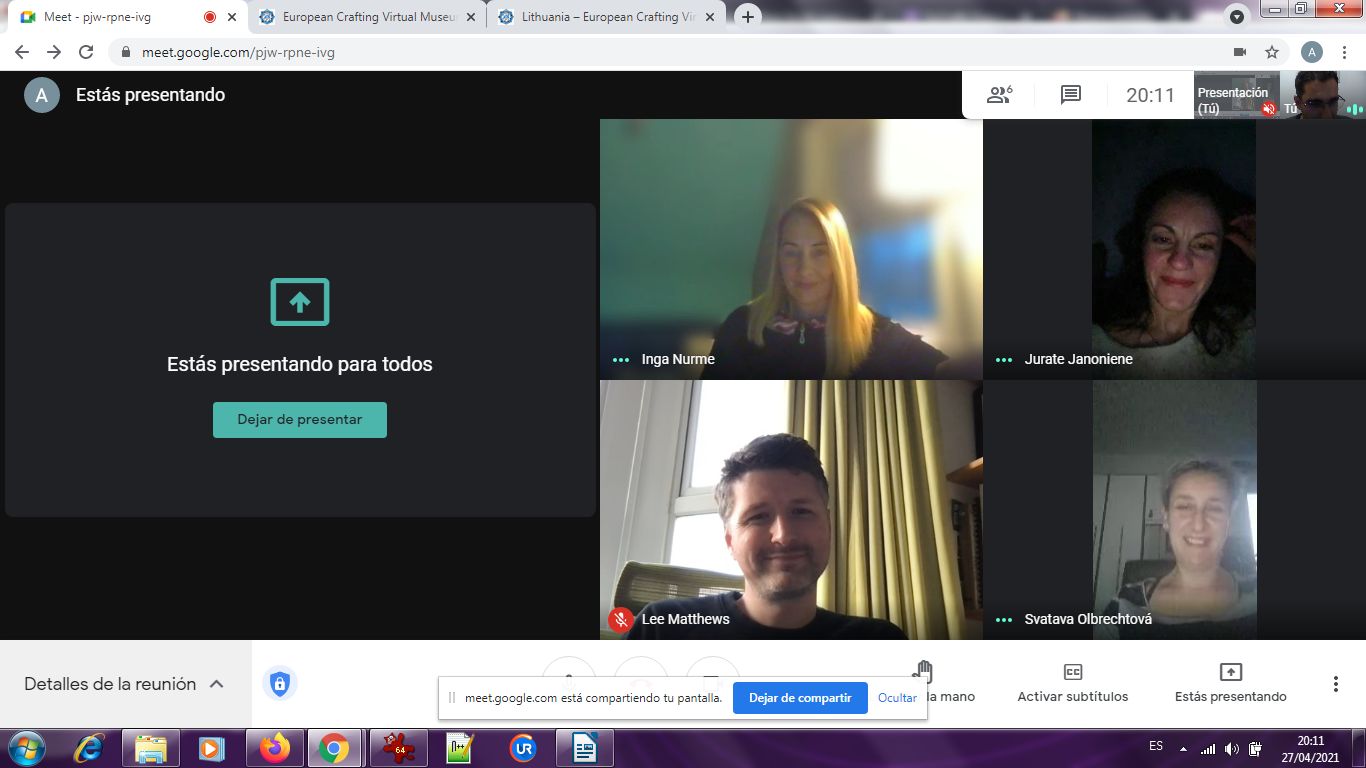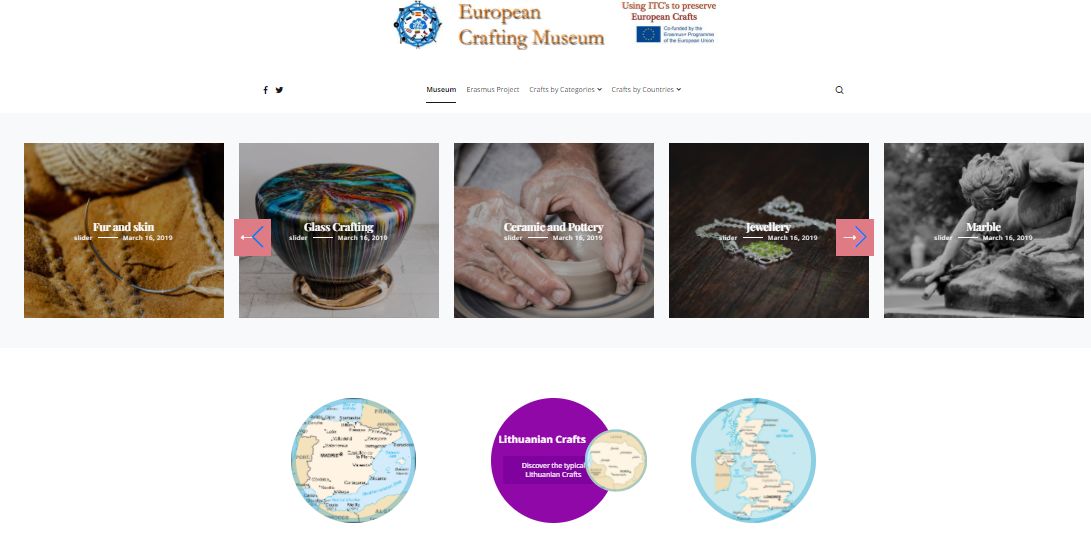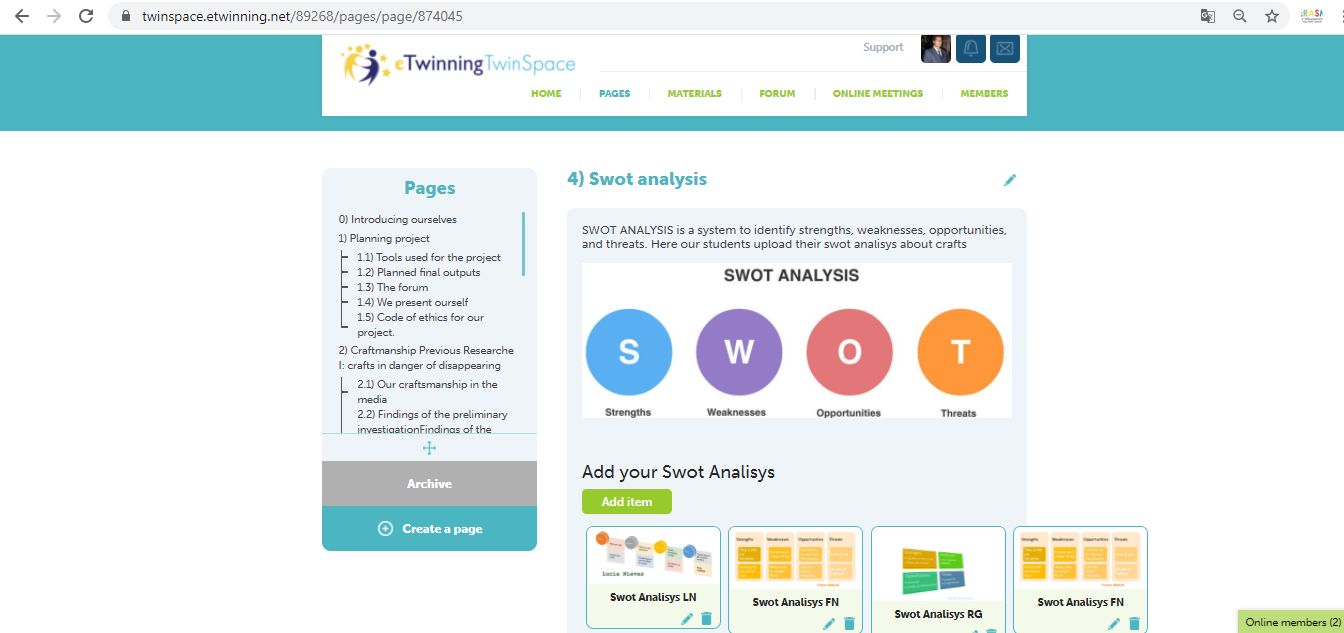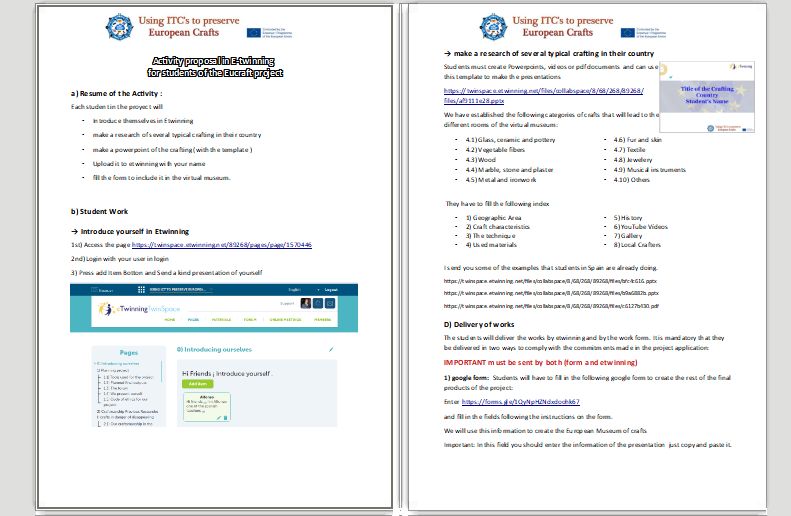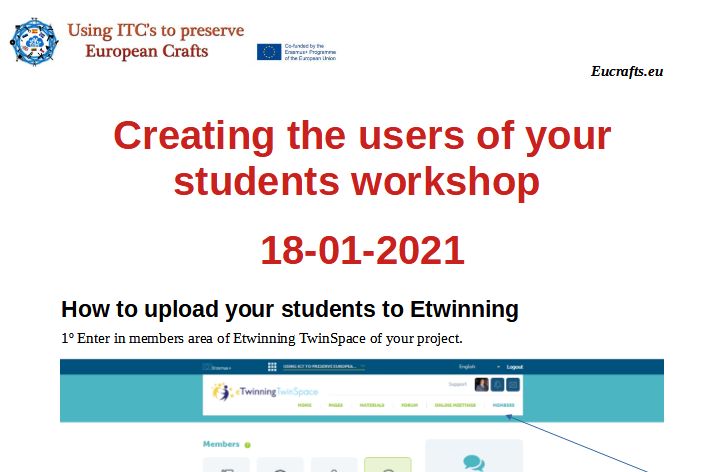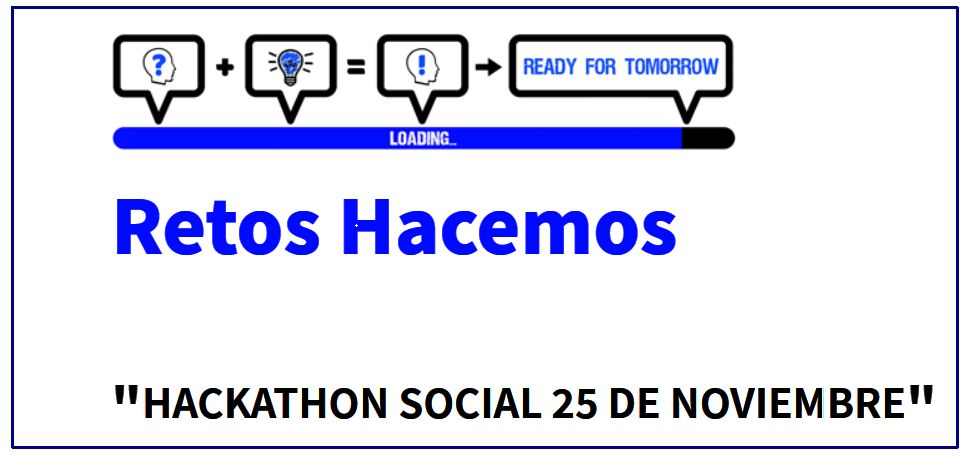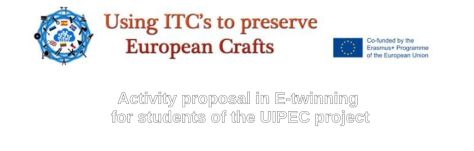Informations related to
Coordination Virtual meeting 27/04/2021
To overcome the management of this project with a complexity of 6 schools in differents countries, 4 time zones and different schools calendar plannifications, it was a strong challenge but with the COVID contraints , its like a engineering project.
In this context, Schools Erasmus teams are working to keep our planifications and objetives alives and to overcome this task, we celebrated the day 27/04/2021 the Coordination Virtual meeting , where coordinators expresed their ideas and the state of the project in each schools.
Also we dicuss the posiblities of develop the mobilities in the context of the restrinctions, due to the lack of information we will overcome this plannification in nexts meetings.
Thanks to all the Eucrafts Erasmus teams to continue this job.
Starting to develop the Virtual Museum
Creating a Virtual Museum is one of the objetives of this project … we are starting to develop this Museum which will be a great contribution to the european cultural heritage.
Our students are working in crafts reseachs which are being created in a collaborative way using the etwinning portal.
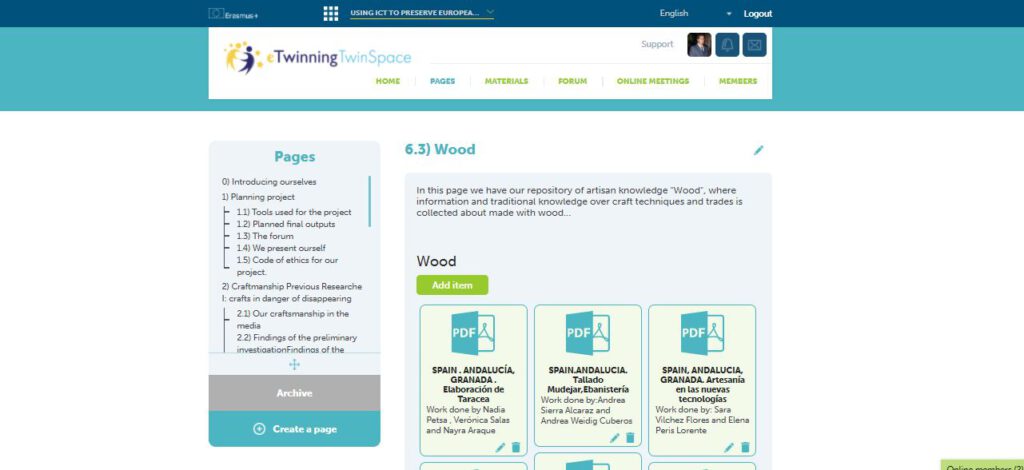
This information is being procesed, categorized and uploaded to our web
We will continue working with this activity during next year.
Swot Analysis workshop & Crafts Swot Analysis
Use SWOT Analysis is an system to assess an organization’s or sector current position to Find out what’s working well, and what’s not so good. SWOT stands for Strengths, Weaknesses, Opportunities, and Threats, and so a SWOT Analysis is a technique for assessing these four aspects of your business.
Our students recived a workshop last week and they are collaborating in teams to create a Swot Analysis of the Crafts sector and uploading it to our Etwinning project page.
Etwinning Manual for the students
We have created this manual for our students to create their reseachs and upload them to the different platforms of the project.
Activity proposal in E-twinning for students of the Eucraft project
a) Resume of the Activity :
Each student in the proyect will
- Introduce themselves in Etwinning
- make a research of several typical crafting in their country
- make a powerpoint of the crafting (with the template )
- Upload it to etwinning with your name
- fill the form to include it in the virtual museum.
We are already working with the information (in the web site http://museum.eucrafts.eu/)
b) Student Work
Introduce yourself in Etwinning
1st) Access the page https://twinspace.etwinning.net/89268/pages/page/1570446
2nd) Login with your user in login
3) Press add Item Botton and Send a kind presentation of yourself
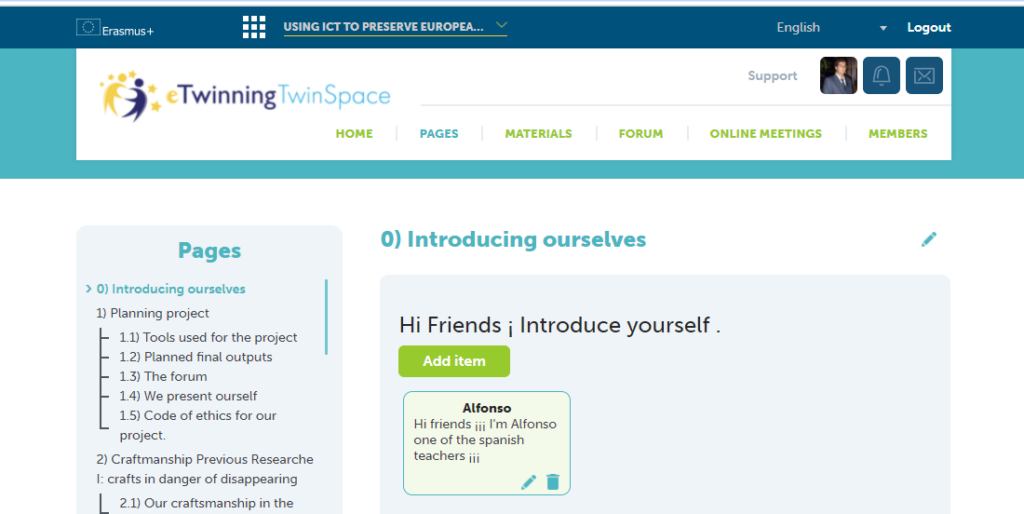
Make a research of several typical crafting in their country
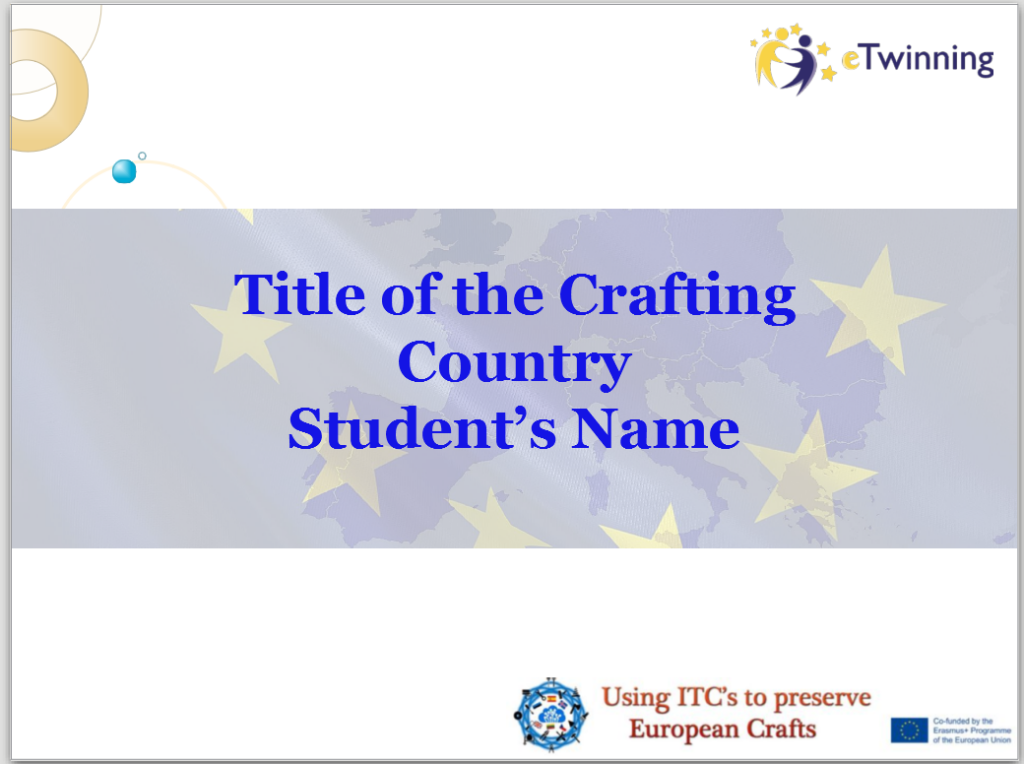
1st) Students presentations Students must create Powerpoints, videos or pdf documents and can use this template to make the presentations
We have established the following categories of crafts that will lead to the different rooms of the virtual museum:
- 4.1) Glass, ceramic and pottery
- 4.2) Vegetable fibers
- 4.3) Wood
- 4.4) Marble, stone and plaster
- 4.5) Metal and ironwork
- 4.6) Fur and skin
- 4.7) Textile
- 4.8) Jewelery
- 4.9) Musical instruments
- 4.10) Others
They have to fill the following index
- 1) Geographic Area
- 2) Craft characteristics
- 3) The technique
- 4) Used materials
- 5) History
- 6) YouTube Vídeos
- 7) Gallery
- 8) Local Crafters
I send you some of the examples that students in Spain are already doing.
- https://twinspace.etwinning.net/files/collabspace/8/68/268/89268/files/bfc4c616.pptx
- https://twinspace.etwinning.net/files/collabspace/8/68/268/89268/files/b9a6882b.pptx
- https://twinspace.etwinning.net/files/collabspace/8/68/268/89268/files/c6127b430.pdf
D) Delivery of works
The students will deliver the works by etwinning and by the work form. It is mandatory that they be delivered in two ways to comply with the commitments made in the project application:
IMPORTANT must be sent by both (form and etwinning)
1st) google form: Students will have to fill in the following google form to create the rest of the final products of the project:
Enter https://forms.gle/1QyNpHZNdxdoohk67
and fill in the fields following the instructions on the form.
We will use this information to create the European Museum of crafts . Important: In this field you should enter the information of the presentation. Just copy and paste it from the presentation.
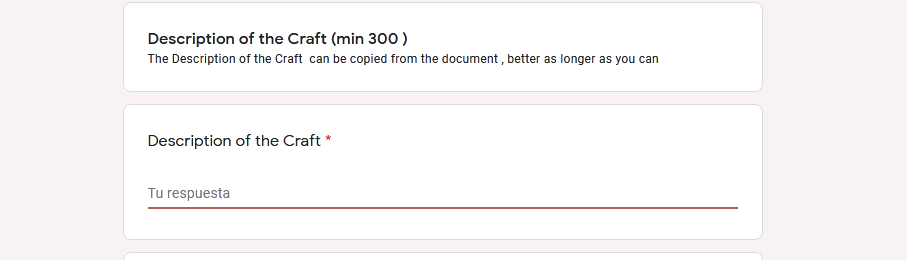
2) By Etwinning:
In etwinning they should
1st) Access the page https://twinspace.etwinning.net/89268/pages/page/704263
2nd) Login with your user in login
3) Go to the “page” tab.
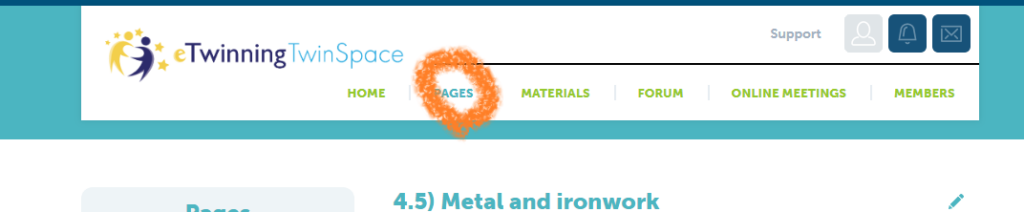
4º Add a File with your work clicking on “Add item” in each of the handicraft categories (Ceramic, glass, textile…)
For example for textile https://twinspace.etwinning.net/89268/pages/page/792065
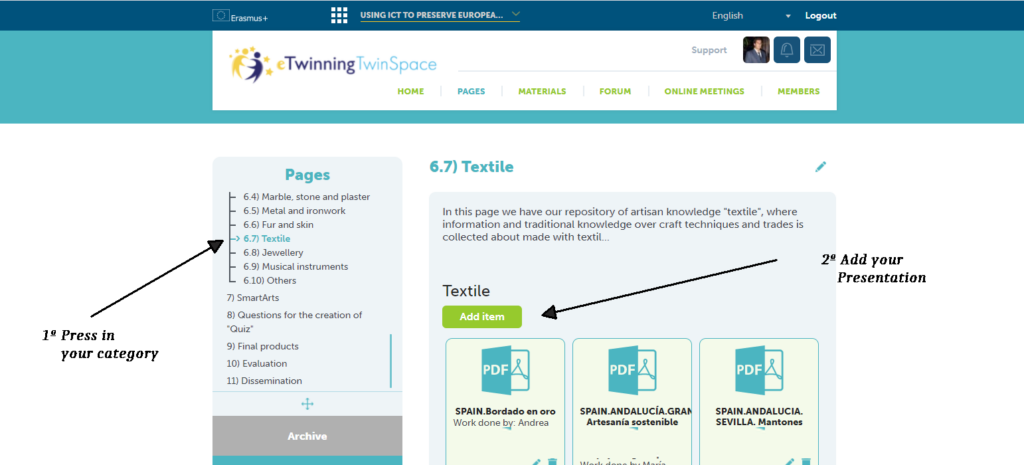
5th) upload with the correct name.
When uploading, put in the “name” field: “country, region. name of the Craft ”and as“ description ”the name of the students.
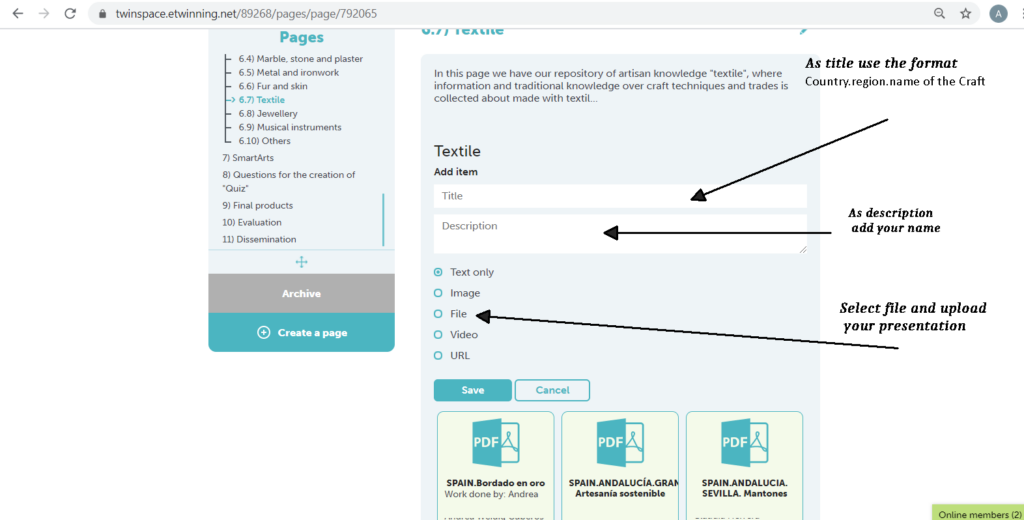
Thanks 🙂
How to upload your students to Etwenning Virtual Workshop
Some profesors of the eucraft project found some problems when creating the users f their students to Etwenning and to solve it we proposed this workshop of the How to upload your students to Etwenning
This workshop take place the day 18/01/2021 by videoconferece I upload here the document used as presentation
Participation in Hackaton Tech 2020
Eucraft students partipates in the HACKATHON TECH contest to create some of the products of the project.
“A technological challenge applied to health, wellness or industry.
If you like everything that falls into your hands, you like programming and you love gadgets, then you have Technological Talent.
Smart Cities, IoT-Internet of things, Raspberry Pi, Home automation and smart homes, wearables … we want to know that idea and we want you to come”
https://hacemos.andaluciaemprende.es/es/retos-hacemos/detalle-retos/HACKATHON-TECH-27-DE-NOVIEMBRE/
Mobility C2 United Kingdom – European Congress: “Collaborative entrepreneurship between european schools”
This Mobility C2 United Kingdom Mobility has been configurated as the 2nd European Congress: “Innovative methodologies for the implementation of international educational projects” of the Project : Using ICTs to preserve European Craftsmanship. with code 2019-1-ES01-KA219-065673
In this congress Teachers and students from the diffents schools of the erasmus project participated in the following activities : cultural activities, formation sessions , Working Sessions.
Mandatory Planned Activities
- A7 Connection between skills in schools and the world of work.
- A8 Artisan women entrepreneurs.
- A9 CANVAS model in crafts.
- A10 Financial education for craft trades.
- A11 Marketing 3.0 in crafts.
You can download the pdf document here
Sunday 23rd
Welcome day
- Arrival Times (Approximate arrival times in Sittingbourne in brackets)
- Estonia: 16.45 (Gatwick) [20:00]
- Czechia: 16:50 (Stansted) transport to Sittingbourne via minibus) [19:30-20:00]
- Iceland: 14:25 (Gatwick) EZY8504: Easy Jet [17-17:30]
- Lithuania: 13:00 (Luton) FR3469 [16:00]
- Spain: 11:25 (Gatwick) (transport to Sittingbourne via minibus) [14.30-15:00]
Staff drinks and light food @ The Golden Hope, Sittingbourne from 7pm onwards
Monday 24th
- Opening Ceremony @ Fulston Manor School
Activity A9: CANVAS model in handicraft.
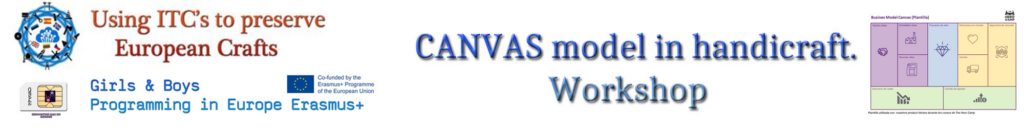
Workshop: Introducing the Canvas Business Model and aims of the week
Creative Arts Workshops
- Trip to University of Creative Arts, Rochester for creative workshops

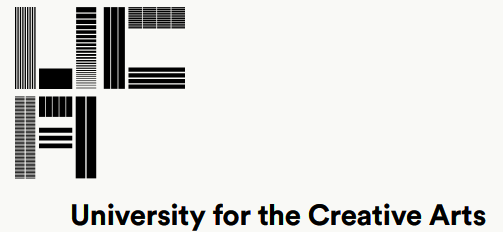
Train departs Sittingbourne @ 11:13/ Arrive @ Chatham @ 11:31
Activity A7: Connection between competences in schools and the world of work.
- Activity A7: Connection between competences in schools and the world of work.
- We will Visit to Tatty Devine Studio (https://www.tattydevine.com) a renamed uk artist speciialized in Fashion and Jewellery . She will make us a nice conference.
- Fashion and Jewellery groups will make a Design workshop.

- Depart UCA @ 13:15
- Depart from Tatty Devine @ 15:15
- Train departs Chatham @ 16:05 /Arrive @ Sittingbourne @ 16:21
- Staff meal @ Galata Mezze, Sittingbourne @ 19:00 [14 people]
Tuesday 25th
Arrive @ Fulston Manor: 8:30
Activity A8: Entrepreneurial artisan women Natasha Steer
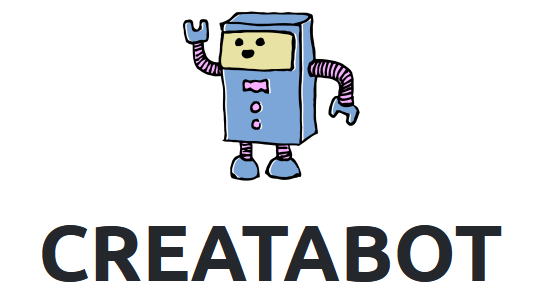
- Natasha Steer is one of the most renewed local artist in kent region. She will present us its project CREATABOT . A great tool to improve the Creativity and and also Guest Presentation: Life as a Creative Practitioner
- Natasha Steer https://creatabot.co.uk
- Students will have The Opportunity for Interviews with Natasha Steer
Workshop 1: Using Powtoon (Lauren Relf)

Lauren Relf a renewed artist and author will make for us a brief introduction to one of its dailywork tool: Powtoon
Workshop 2: Creating a Tile Transfer for Murals and Fashion Pieces (Jo Smith)
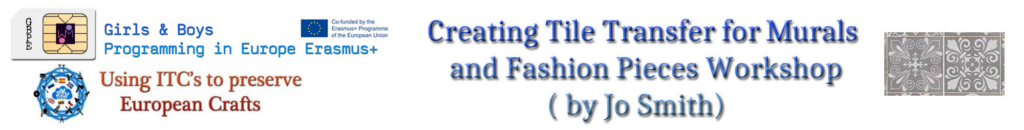
Project Activity: Creating Promotional Videos about Craft
- Trip to Canterbury:
- Photo-Bucket Challenge for students
- Train departs Sittingbourne @ 12:01 /Arrive & Canterbury @ 12:21
- Lunch for staff @ The Corner House @ 14:30
- Train departs Canterbury @ 16:14 /Arrive & Sittingbourne @ 16:43
- Staff: Free Time//Option: Drinks @ The Man of Kent, Rochester
Wednesday 26th
- Arrive @ Fulston Manor: 8:20
- Trip to London: Design Museum and Walking Tour
- Activity : Coach to Design Museum. Depart from FMS @ 8:40
- Activity : Visit to the Design Museum and the Beazley Design Awards Exhibition

Activity A11: Marketing 3.0 in crafts.
Interviews @ The Design Museum:
Akram Fahmi (https://1508london.com/) for Architecture and Furniture groups
Sebastien Stobbs (http://www.conquergear.com/) for Fashion group


- Important hours
- Walking tour: 12:45- 14:30
- Staff lunch @ TitBits, Heddon Street @ 14:30
- River Thames Clipper trip @ 16:00
- Coach from Greenwich @ 17:30pm. Arrive @ FMS @ approx. 19:00
- Staff: Free Time//Option: Drinks @ The Golden Hope
Thursday 27th
- Arrive @ Fulston Manor: 8:30
- A10: Financial education for craft trades
- Guest Presentation: Innovative Business Ideas in the Creative Industries
- Katie Briggs https://www.thetextilereview.com/
- Interviews with Katie Briggs for Textiles and Fashion Groups
- Interviews with Sarah Fisherman for textiles and fashion groups
- Project work: Creating Promotional Videos about Craft
- Visit to Chatham Dockyard
- Coach departs FMS @ 11:45
- Arrive @ Chatham Dockyard @ 12:15
- Interview Opportunity:
- Sam Hall and Barry Fentiman (https://www.wordsmithery.info/) for Written Word group
- Daniel Cooper (https://www.darkironfab.co.uk) for Furniture group
- Coach departs Chatham Dockyard @ 16:10
- Arrive @ FMS @ 16:45
- Special Staff Event @ The Cheese Room, Rochester (19:30-22:00)
Friday 28th
- Arrive @ Fulston Manor: 8:30
- Project work: Creating Promotional Videos about Craft
- Project Work: Creating Fashion Pieces
- Final Ceremony official start time: 14:00
- Departure of Czech team @ approx. 16:00
- Evening meal & bowling in Chatham
- Train departs Sittingbourne @ 17:38 /Arrive & Chatham @ 17:55
- Meal for 40 students @ 18:00 Spoons World Buffet & Bar, Chatham
- Meal for 12 staff @ Sultan, Chatham @ 18:00
- Bowling for staff and students @ Chatham Bowl
- Train departs Chatham @ 21:43 /Arrive & Sittingbourne @ 22:00
- Train departs Chatham @ 21:57 /Arrive & Sittingbourne @ 22:15
- Option: Drinks @ The Golden Hope
Saturday 29th
Departure Times
- Czechia: Departure Friday 28th 20:20
- Estonia: Departure Saturday 29 Feb 17.45
- Iceland: Departure Saturday 29th 15:30
- Lithuania: Departure Saturday 29th 17:55
Project Administrative Documents
These are the common Template documents that were used in the spanish C1 mobility and that can be reused in others mobilites.
They are in odt format so they must be open with free LibreOffice / Open office Software (if you dont own it can be download for free here https://www.libreoffice.org/download/download/ )
Activity proposal in E-twinning for students of the UIPEC project
The Explicative document about this activity is here : Activity proposal in E-twinning for students of the UIPEC project
a) Activity Justification
We must create with the collaboration of the students, the following materials
- a) The Virtual Museum of European crafts.
- b) App of the Virtual Museum of European crafts
- c) Etwinning channel
Etwinning is perfect for working with students but Etwinning is not very attractive so we will use Etwinning for students to keep their “Work on the crafts of each country” but also they must also fill in a google forms with information about the crafts. this form will facilitate the work to create the museum and the rest of obligatory final products for our project.
b) Distribution of tasks among students
1) Creation of the group of students. Each student / group of students (This can be organized as you wish) should do a “job” on “some of the crafts of Europe.”
2) We have established the following categories of crafts that will lead to the different rooms of the virtual museum:
- 4.1) Glass, ceramic and pottery
- 4.2) Vegetable fibers
- 4.3) Wood
- 4.4) Marble, stone and plaster
- 4.5) Metal and ironwork
- 4.6) Fur and skin
- 4.7) Textile
- 4.8) Jewelery
- 4.9) Musical instruments
- 4.10) Others
Students should look for crafts that are made in your country for the largest possible number of “rooms” (ceramic, glass, Wood…). The idea is that each country made several of each of the “rooms”, although they can also choose from other countries that are not in the project.
It is important that you distribute to each student / group a specific type of craftsmanship. For example, some who investigate on “Ceramics”, others on “plant fibers”, etc … This will be many more works for the museum.
Each teacher can distribute them among the students and evaluate them as they wish in Spain, they are being done as a class work for a subject and it is also part of the scale to select the students who will travel.
3) To facilitate the subsequent processing of the information collected. All jobs must have the same index. We propose the following, which is what our students are following:
- Index
- 1) Geographic Area
- 2) Craft characteristics
- 3) The technique
- 4) Used materials
- 5) History
- 6) YouTube Vídeos
- 7) Gallery
c) Student Work
As work students can create Powerpoints, videos or pdf documents
I send you some of the examples that students in Spain are already doing.
I pass the links of some who have already made the students of Spain
https://twinspace.etwinning.net/files/collabspace/8/68/268/89268/files/bfc4c616.pptx
https://twinspace.etwinning.net/files/collabspace/8/68/268/89268/files/b9a6882b.pptx
https://twinspace.etwinning.net/files/collabspace/8/68/268/89268/files/c6127b430.pdf
D) Delivery of works
The students will deliver the works by etwinning and by the work form. It is mandatory that they be delivered in two ways to comply with the commitments made in the project application:
1) By Etwinning:
In etwinning in should
1st) Access the page https://twinspace.etwinning.net/89268/pages/page/704263
2nd) Login with your user in login
3) Go to the “page” tab.
4º Add a File with your work Clicking on “Add item” in each of the handicraft categories (Ceramic, glass, textile…)
5th) When uploading, put in the “name” field: “country, region. name of the Craft ”and as“ description ”the name of the students.
2) Google Forms IMPORTANT
Students will also have to fill in the following google form to create the rest of the final products of the project:
Enter https://forms.gle/1QyNpHZNdxdoohk67
and fill in the fields following the instructions on the form.
Working Session 5&6 Final Agreements & Documentation
The Last Working Sessions of C1 Mobility were made at 8th of november 2019 In this meeting we establish the Final Agreements & Documentation , We resolved all important iusses about budget and other questions.
This final document recopilates some importante information about the project How ever The dates of this document may change if neccessary so please check the updated ones in this LINK of UPdates Mobilities C1
* There is a change in the document the C3 estonia meeting will be from 27 April to 1 May 2020 .
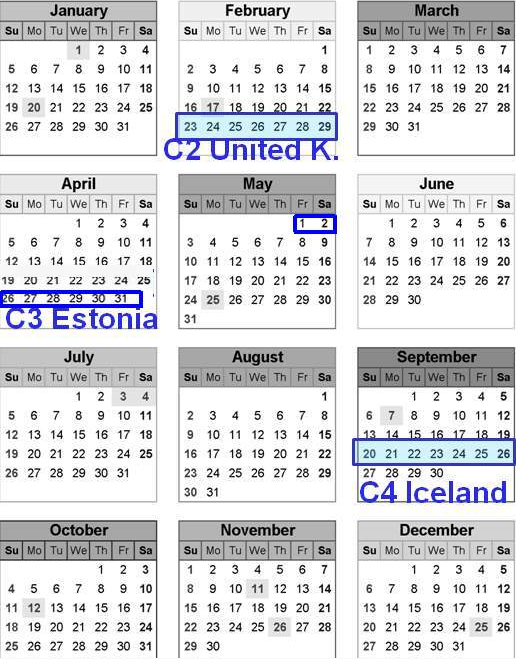
We developed this final document