Etwinning Manual for the students
We have created this manual for our students to create their reseachs and upload them to the different platforms of the project.
Activity proposal in E-twinning for students of the Eucraft project
a) Resume of the Activity :
Each student in the proyect will
- Introduce themselves in Etwinning
- make a research of several typical crafting in their country
- make a powerpoint of the crafting (with the template )
- Upload it to etwinning with your name
- fill the form to include it in the virtual museum.
We are already working with the information (in the web site http://museum.eucrafts.eu/)
b) Student Work
Introduce yourself in Etwinning
1st) Access the page https://twinspace.etwinning.net/89268/pages/page/1570446
2nd) Login with your user in login
3) Press add Item Botton and Send a kind presentation of yourself
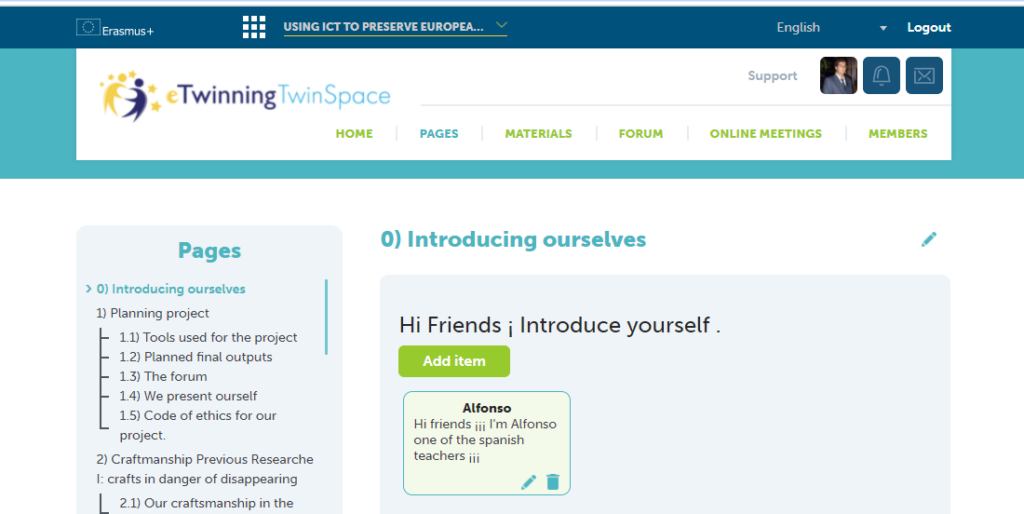
Make a research of several typical crafting in their country
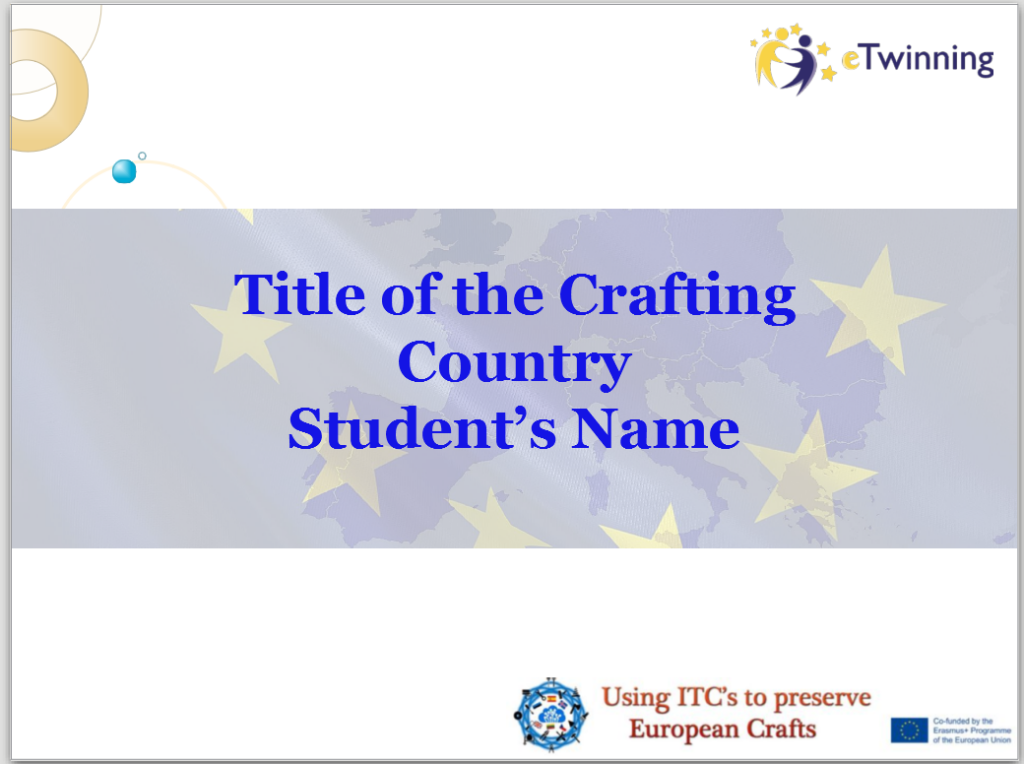
1st) Students presentations Students must create Powerpoints, videos or pdf documents and can use this template to make the presentations
We have established the following categories of crafts that will lead to the different rooms of the virtual museum:
- 4.1) Glass, ceramic and pottery
- 4.2) Vegetable fibers
- 4.3) Wood
- 4.4) Marble, stone and plaster
- 4.5) Metal and ironwork
- 4.6) Fur and skin
- 4.7) Textile
- 4.8) Jewelery
- 4.9) Musical instruments
- 4.10) Others
They have to fill the following index
- 1) Geographic Area
- 2) Craft characteristics
- 3) The technique
- 4) Used materials
- 5) History
- 6) YouTube Vídeos
- 7) Gallery
- 8) Local Crafters
I send you some of the examples that students in Spain are already doing.
- https://twinspace.etwinning.net/files/collabspace/8/68/268/89268/files/bfc4c616.pptx
- https://twinspace.etwinning.net/files/collabspace/8/68/268/89268/files/b9a6882b.pptx
- https://twinspace.etwinning.net/files/collabspace/8/68/268/89268/files/c6127b430.pdf
D) Delivery of works
The students will deliver the works by etwinning and by the work form. It is mandatory that they be delivered in two ways to comply with the commitments made in the project application:
IMPORTANT must be sent by both (form and etwinning)
1st) google form: Students will have to fill in the following google form to create the rest of the final products of the project:
Enter https://forms.gle/1QyNpHZNdxdoohk67
and fill in the fields following the instructions on the form.
We will use this information to create the European Museum of crafts . Important: In this field you should enter the information of the presentation. Just copy and paste it from the presentation.
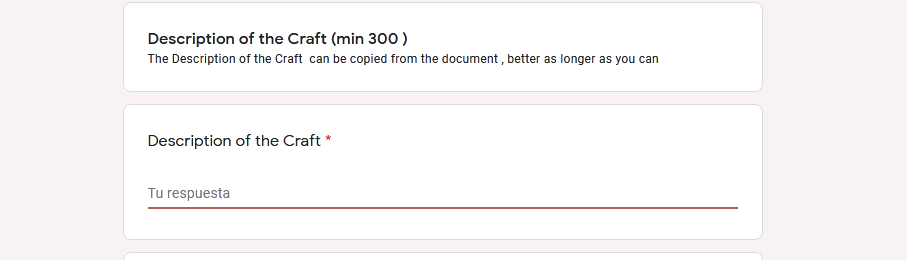
2) By Etwinning:
In etwinning they should
1st) Access the page https://twinspace.etwinning.net/89268/pages/page/704263
2nd) Login with your user in login
3) Go to the “page” tab.
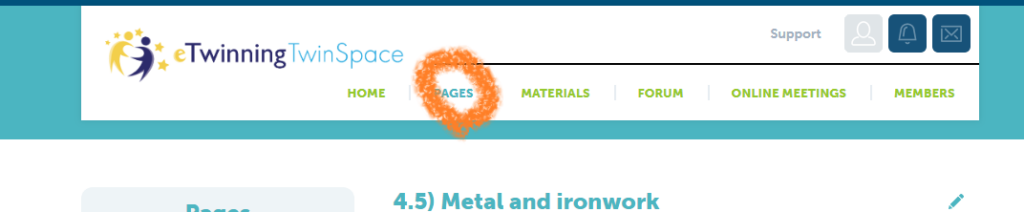
4º Add a File with your work clicking on “Add item” in each of the handicraft categories (Ceramic, glass, textile…)
For example for textile https://twinspace.etwinning.net/89268/pages/page/792065
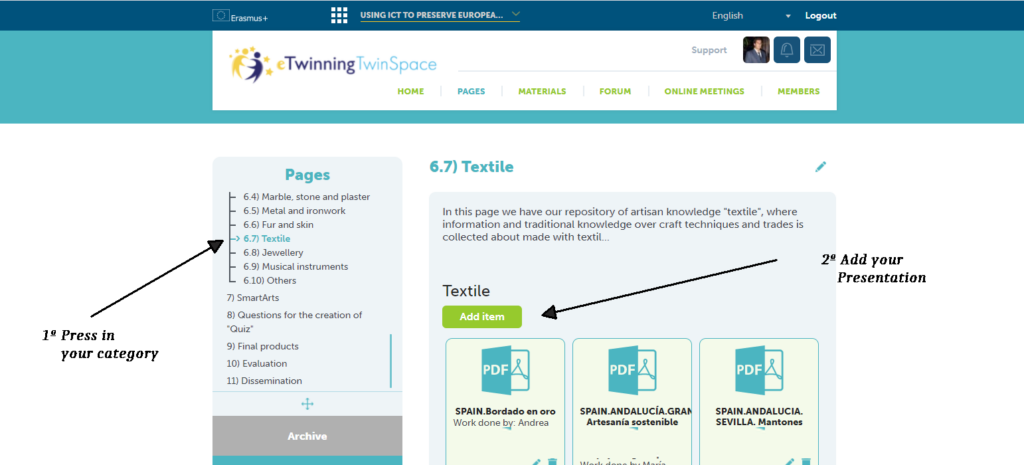
5th) upload with the correct name.
When uploading, put in the “name” field: “country, region. name of the Craft ”and as“ description ”the name of the students.
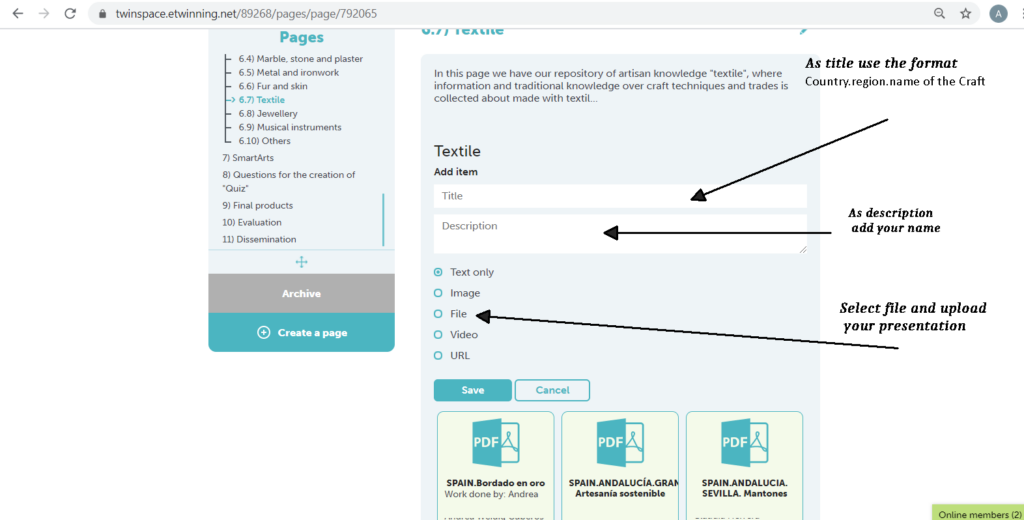
Thanks 🙂
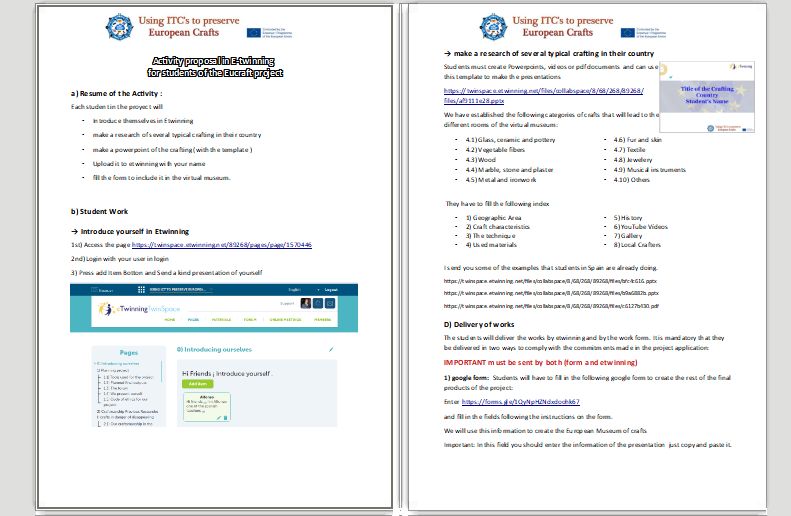



About the author